GDI Proofer - Double Sided Printing
At A Glance:
In order to print double sided on a GDI Proofer you will need to use a collect for output action and group by job, sheet or signature. You will also need to configure the Windows spooler to print double sided.
Applies To:
Prepress Automate, Prepress Integrate, Prepress Render/Control, Apogee Color PDF & Proof
How It Works:
When using a GDI Proofer you first need a Windows print pooler created on the Agfa Apogee Prepress Server
- Make sure that it is configured with double-side printing turned on.
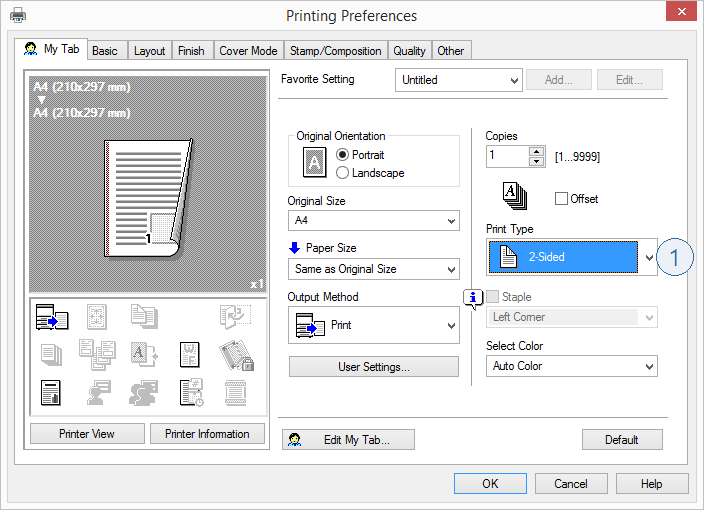
- Build your plan and include a Collect for Output before the GDI task.
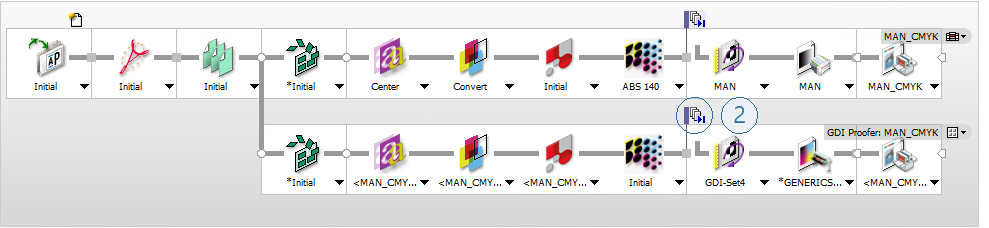
You want to make sure that the collect for output is configured so the group being sent contains a front and back. Depending on how your job plan is designed, the choice can be Job, Sheet (Apogee Impose) or Signature (PJTF, JDF or Template).
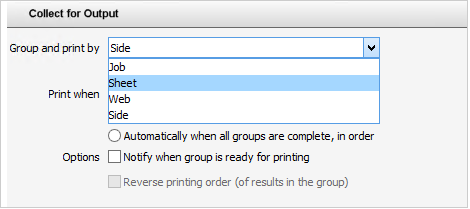
Lastly, make sure the parameter set for the GDI task uses the 2-sided print spooler you defined earlier.
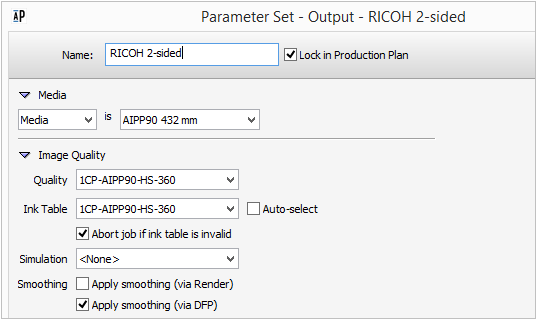
Why is this Important?
Using these configuration setting assure that you will get 2-Sided proofs using the GDI Proofer.


 RSS
RSS
